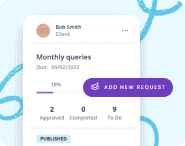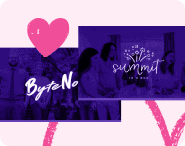Are you running a school or college seeking valuable input from parents? The parent feedback form is designed for educational institutions like yours to gather crucial information and insights from parents. This form helps you understand their concerns, preferences, and suggestions to improve your institution's performance. By using this list, you can enhance your communication and make informed decisions to provide a better educational experience for your students.
Tired of chasing people to fill out your forms? Try Content Snare
Questions to include on your parent feedback form
1. Basic Information
Collecting the basic information of the parent and student will help you to address their concerns and personalize your communication with them.
- What is your full name?
- What is your relationship to the student? (Father, Mother, Guardian)
- What is the student's full name?
- What is the student's date of birth?
2. Contact Information
In this section, you collect the contact details of the parents to keep them informed about important updates and to address their concerns.
- What is your email address?
- What is your phone number?
3. Educational Background
Understanding the current educational status of the student will help you to frame responses specifically catering to their educational needs.
- In which grade is the student currently enrolled?
- What is the name of the school/college the student is attending?
4. Feedback
Collecting feedback from parents will help you to improve the quality and effectiveness of your institution's educational offerings.
- Please rate our school/college overall. (1-5)
- What do you like most about our school/college?
- What areas do you feel need improvement in our school/college?
- Do you have any suggestions to help us improve?
5. Communication Preferences
Understanding the parents' preferred communication channels will help you to engage with them more effectively.
- How would you like to be contacted for important updates? (Email, Phone, Text Message)
The complex question in this group is the communication preferences question. It is important because it assures parents that you will communicate with them in a manner that is convenient for them, ensuring they remain engaged and informed.
Other question ideas
-
How would you describe your child's learning style? (Visual, Auditory, Kinesthetic, Other)
- This question provides insight into how the child best learns and helps the school/college to adapt their teaching methods accordingly.
-
How satisfied are you with the level of communication between the school/college and parents? (1-5)
- This question helps determine the effectiveness of communication between the institution and parents, pointing out areas where improvements may be needed.
-
How often do you engage in educational activities with your child outside of school/college? (Daily, Weekly, Monthly, Rarely)
- This question helps understand the level of parental involvement in the child's education which is important for their success.
-
Are there any extracurricular activities or programs you would like to see offered at our school/college?
- This question allows parents to suggest extracurricular activities they believe would enhance the educational experience for their child.
-
In your opinion, how well does our school/college prepare students for a successful future? (Poorly, Fairly, Well, Excellently)
- This question gives insight into whether the school/college's educational offerings are perceived to be effective in preparing students for future success.
-
How confident are you in our school/college's ability to handle emergency situations and ensure student safety? (1-5)
- This question identifies areas where safety protocols and emergency preparedness may need improvement, ensuring the well-being of students.
-
How do you feel about the use of technology in our school/college? (Not enough, Balanced, Too much)
- This question offers a better understanding of parent perceptions regarding the use and importance of technology in education, highlighting areas for improvement or adjustment.
Things to consider
- Mobile Responsiveness - Ensure your form is mobile-friendly, as many users access forms on their smartphones or tablets. Make sure your form layout and design adapt well to different screen sizes.
- Clear Instructions - Provide clear and concise instructions for each question to guide users through the form. This will make it easier for them to understand what is required and minimize confusion or mistakes.
- Mandatory vs. Optional Fields - Clearly mark which fields are required and which ones are optional. This will help users prioritize their responses and prevent them from getting frustrated by unnecessary requests for information.
- Progress Indicator - If your form is lengthy, consider including a progress indicator to show users how far they have come and how much is left to complete. This can motivate them to continue filling out the form and provide a sense of accomplishment upon completion.
- Save and Resume Feature - Implement a save and resume feature allowing users to save their progress and continue later. This can be especially helpful for lengthy or detailed forms, making it more convenient for users to complete.
- Validation - Add real-time validation to your form fields, making sure users provide the correct information in the appropriate format. This will reduce the chances of errors and make the form submission process smoother.
- Privacy and Data Security - Make sure you clearly communicate how the collected data will be used, stored, and protected. Assure users of their privacy and comply with all relevant data protection regulations.
How to create your parent feedback form
Now that you know what questions you should include, it's time to build your form!
If you haven't decided on a forms tool yet, give Content Snare a try.
If you need people to actually complete for your form, traditional tools are broken. People will forget to fill it out. They'll get stuck halfway and not be able to finish it. Or they'll send you the wrong stuff. You end up wasting hours chasing people down over email.
Content Snare is packed with time-saving features that will have you hours:
- Automatic reminders - Remind people to complete their form with fully customizable reminders.
- Reject incorrect information - If a single question is filled out incorrectly, ask your client to re-do just that one item.
- Autosaving - No progress gets lost. People can fill out forms in multiple sittings.
- Comments and questions - If the person filling the form gets stuck, they can ask a question without having to email you.
Give it a go by signing up for your free 14-day trial.